Stunning collection of infographic radial charts for your PowerPoint presentations. Professional design. Ready and easy-to-use.
These semi-circle (not data-driven) radial/circular bar charts are usually used to show comparisons among categories.
In fact, these concentric donut look-alike charts are multipurpose! You can use them in your presentations to show any slide with blocks of information: (numbered) lists, table of contents, a process, a timeline… you name it.
This selection of 15 custom-made amazing infographic charts with completely editable creative graphics and text placeholders will undoubtedly give the “wow” factor to your presentation.
3 design options are offered, and 5-layer levels for each (i.e., from 3 to 7 layers).
2 size layouts are available for your convenience: standard (4:3 screen ratio) and widescreen (16:9).
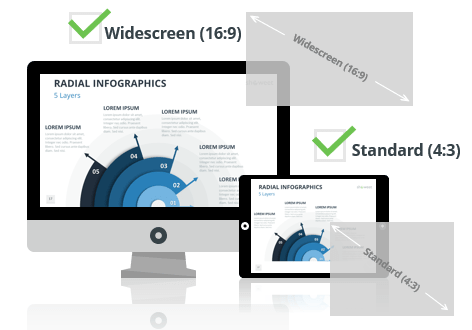
The document ‘Radial Infographics for PowerPoint’ features:
- 15 pre-designed unique, clean and professional slides
- Fully editable content (graphics and text) via PowerPoint – No Photoshop needed!
- Aspect ratios: Standard (4:3), Widescreen (16:9)
- Format: PowerPoint (.PPTX) – created with PowerPoint 2016
- License: Free – Attribution (please read carefully the ‘Terms of Use‘ before using this template, restrictions may apply)
Free font used:
- Calibri (System font)

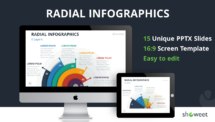
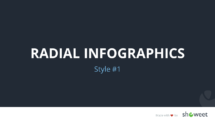

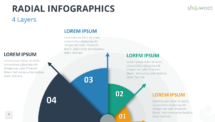















Wouah very nice designed slides and useful for sure
thanks yaaa
SIMPLEMENTE GRACIAS
Gracias, me ayudo mucho
Hello,
Very nice presentation.
How to change the values and dynamically update the presentation?
Thanks a lot
very nice designed slides and useful for sure