Discover the Arch Template for PowerPoint and Google Slides, a design masterpiece that features an elegant arch-inspired motif complemented by the soothing Modern Pastel color palette.
Unleashing Elegance: The Arch-Inspired Design
Presenters, it’s time to enhance your visual storytelling. Dive into the Arch Template, tailored meticulously for PowerPoint and Google Slides. This design not only embodies creativity but offers adaptability, ensuring your narrative stands out. With 25 cohesive slides, arch shapes take the center stage. These shapes don’t merely serve an aesthetic purpose; they find their way into picture placeholders, title embeds, and section markers. The comprehensive suite includes cover slides, section dividers, title-content slides, and easy-to-adapt infographics, streamlining the process of articulating complex ideas for the discerning presenter.
The Modern Pastel Palette: A Symphony of Shades
As crucial as design is, colors play an equally pivotal role in a presentation. The Arch Template introduces the ‘Modern Pastel’ palette – a curated selection of hues designed to elevate your content. Dominating shades include Misty Sea (#deecea), Creamy Sunset (#ffefe0), and Pure White (#fffff). Accentuating these are Lavender Dream (#d7d8fb), Soft Taupe (#f6f2f0), Fresh Meadow (#d6eacd), Pastel Yellow (#e3e2a5), and Peach Whisper (#f6d2b5). Thanks to the built-in slide master, these colors are effortlessly integrated, providing a unified look. What’s more, for presenters keen on personalizing, colors are fully customizable to resonate with your brand or theme.
In the realm of presentations, the Arch Template stands as a testament to sophistication. Whether addressing board members, students, design enthusiasts, or event attendees, it’s the ultimate tool for the modern-day presenter aiming for distinction. Elevate your content, and let your ideas shine.
The presentation theme features:
- 25 pre-designed unique, clean and professional slides
- Custom master slide layouts
- Custom master layout with text and picture placeholders – Drag & drop ready
- Fully editable content (graphics and text) via PowerPoint – No Photoshop needed!
- All objects are 100% vector. Easy to customize style (e.g., fills, outline, effects, and scale) without quality loss
- Built-in custom color palette
- Aspect ratio: Widescreen (16:9)
- Formats: PowerPoint (.POTX) – created with PowerPoint Microsoft 365 and optimized for Google Slides (Cf. preview and access link below)
- License: Free – Attribution (please read carefully the ‘Terms of Use‘ before using this template, restrictions may apply)
Font:
- Calibri
Slides included (examples with photos – not included):
Google Slides preview:
The template is optimized for Google Slides so that you can also use the picture placeholders. Just insert your pictures or photos in the slide, and move them to the back. You will get the exact same design effect you’d get with PowerPoint…
- Open and use the Google Slides document
- Log in using a personal account; some organizations may block external sites.
- Consider requesting your IT manager to whitelist showeet.com.
- Alternatively, download the PPTX/POTX file and import to Google Slides.










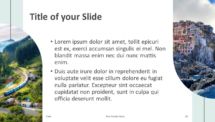

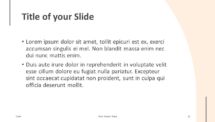


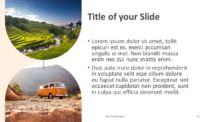
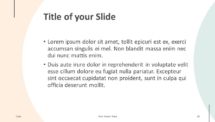
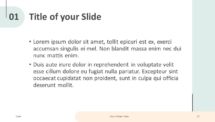
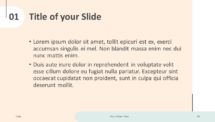







thanks for this soooo much
j’aime l’exemple
thanks very much
Like this template very much, thank you very much.