Free mockups graphics and templates for PowerPoint presentations.
The mockups are a great way to display images and artwork, like design showcase, concepts, web screenshots, etc. in your presentations. They are usually used to give a better sense of how they will look in the real life. When used in a presentation, the mockup will give an interesting focus or highlight on your pictures, message, ideas or content.
This PowerPoint document contains 38 slides with 25 electronic and computer device mockups (iPhone, iPad, MacBook, iMac, Apple Watch), some other useful mockups (newspaper, TV screen, poster) and 10 ready-to-use examples.
2 size layouts are available for your convenience: standard (4:3 screen ratio) and widescreen (16:9).
Mockups with preset 3D rotations:

The image placeholders (i.e. the blank screen of the devices and other graphics) are optimized for the devices with perspective: the 3-D rotation comes with preset parameters, meaning that when you import your own image, the perspective will be automatically applied (and not a flat view).
How to use these mockups in your presentation?
-
- Select the blue “insert your picture here” shape
- Right-click and select “Format Picture”
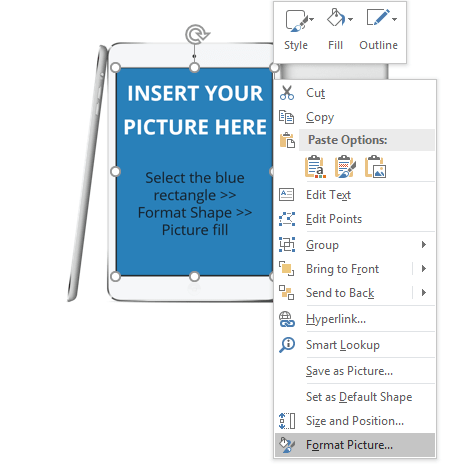
-
- In the “Fill & Line” tab, select “Picture or texture fill”, and click on the “File…” button
- Select your image from your computer… et voila!

Make sure the format roughly fits the dimension of the picture placeholder, to avoid any weird distortion.
Tip: if you intend to resize the mockup, first group the mockup picture with the picture inserted prior to resizing the whole group.
The document ‘Mockups Graphics and Templates for PowerPoint’ features:
- 38 pre-designed unique, clean and professional slides
- Editable content (graphics and text – except the mockups) via PowerPoint – No Photoshop needed!
- Aspect ratios: Standard (4:3), Widescreen (16:9)
- Format: PowerPoint (.PPTX) – created with PowerPoint 2016
- License: Free – Attribution (please read carefully the ‘Terms of Use‘ before using this template, restrictions may apply)
Free font used:
- Calibri (System font)
Slides included:
Google Slides preview:
(Direct download from Google Slides is deactivated. To use this template with Google Slides, first download the .PPTX theme on your desktop, and then import it in Google Slides – read the tutorial)
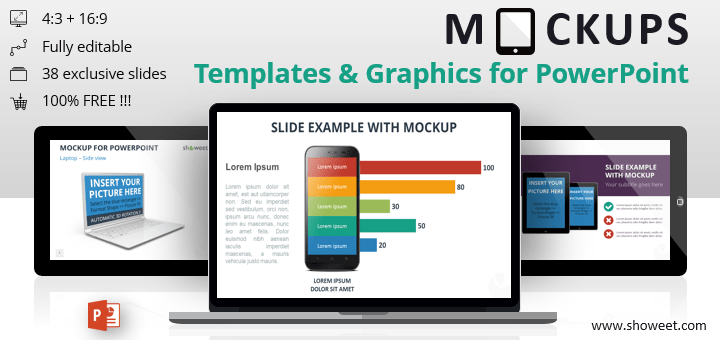

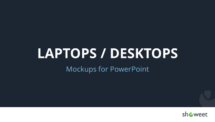







































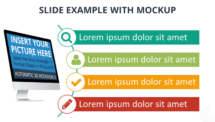
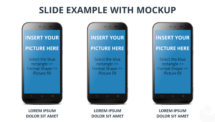
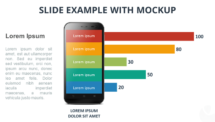
Very good template quality, thanks
🙂 OK !
Wonderful job, you are really the best !!!!
thank you. hope my $0.50 goes a long way
Hey Jai! we did not receive your 50 cents, but thanks anyway for using our templates!