To provide the best experiences, we and our partners use technologies like cookies to store and/or access device information. Consenting to these technologies will allow us and our partners to process personal data such as browsing behavior or unique IDs on this site and show (non-) personalized ads. Not consenting or withdrawing consent, may adversely affect certain features and functions.
Click below to consent to the above or make granular choices. Your choices will be applied to this site only. You can change your settings at any time, including withdrawing your consent, by using the toggles on the Cookie Policy, or by clicking on the manage consent button at the bottom of the screen.
The technical storage or access is strictly necessary for the legitimate purpose of enabling the use of a specific service explicitly requested by the subscriber or user, or for the sole purpose of carrying out the transmission of a communication over an electronic communications network.
The technical storage or access is necessary for the legitimate purpose of storing preferences that are not requested by the subscriber or user.
The technical storage or access that is used exclusively for statistical purposes.
The technical storage or access that is used exclusively for anonymous statistical purposes. Without a subpoena, voluntary compliance on the part of your Internet Service Provider, or additional records from a third party, information stored or retrieved for this purpose alone cannot usually be used to identify you.
The technical storage or access is required to create user profiles to send advertising, or to track the user on a website or across several websites for similar marketing purposes.
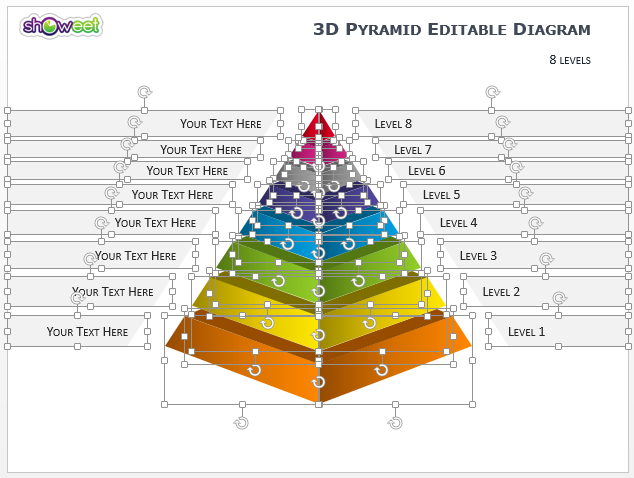
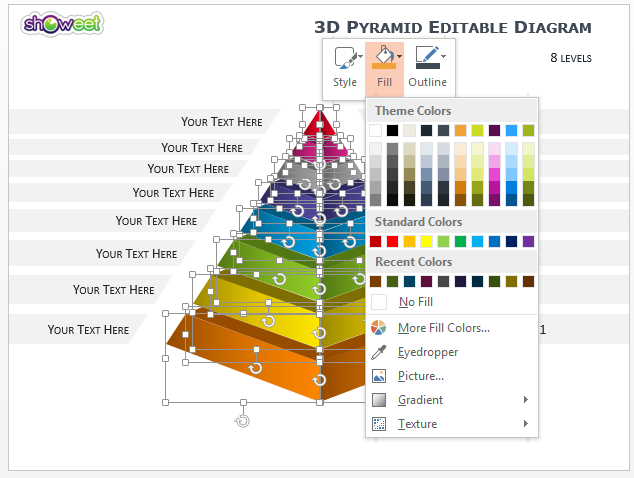
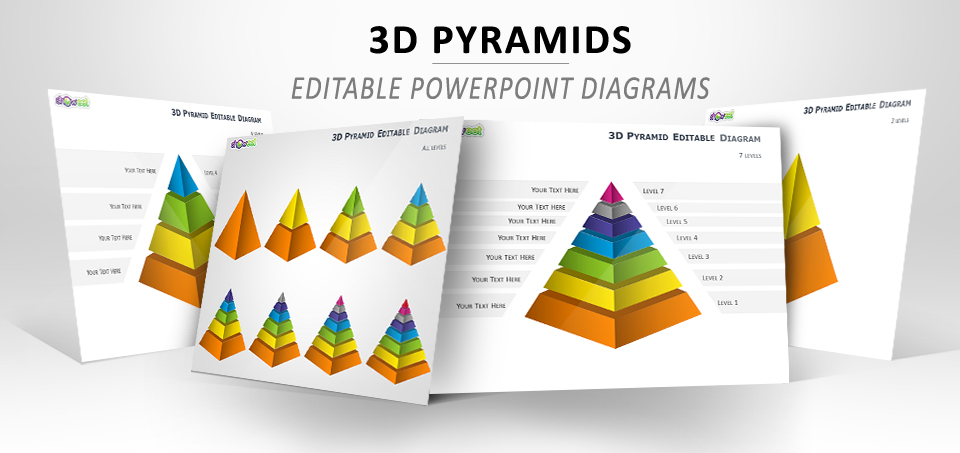







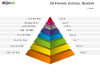


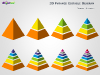

Toooooooooo Goooooooooood
thanks
when i tried to write text on the pyramid layer, it appear upside down. how to fix it?
@ norin: Hi, that’s weird… which PPT version do you use? When you rotate a shape, usually the text you’d put in it should rotates too (but again it should not happen with this template). 2 options then: flip the text (Format Shape >> Text Box >> Text Direction). Or 2nd option: just insert manually another text box with your text (instead of inserting the text directly on the shape), and rotate / place it as needed. Does that help? If not, please email me the slide you’d like to fix, I will have a look a it (showeet[@]ymail[dot]com).
Very Nice!
Thank you! Merci beaucoup!
Slides are high quality graphics and easy to work with….ie not just images, they include all the objects that make up the image so they are easy to customize.
Highly recommend.
MG
Thank very much @Mark!
SENSACIONAL!!! EXCELENTE!!! MUITO MUITO MUITO OBRIGADA
Thank you for a truly free one. In school and funds are limited. I will spread your name.
Hey @Mark, thank you!!!
Thanks
Thanks a rare find,