Give an impressive effect to your photos or pictures in your PowerPoint presentations with this free set of ready-to-use brush stroke mockups.
This free creative mockup collection for PowerPoint will beautifully change the shape and outline of your photos or any picture in your presentations.
The free PPTX document contains a selection of 41 custom-made mockup layouts for your pictures.
2 size layouts are available for your convenience: standard (4:3 screen ratio) and widescreen (16:9).
This PowerPoint template is “Drag and Drop” ready:
All the slide layouts are based on Master Slides: the picture placeholders are already built-in, formatted, optimized and then very easy to use. Once inserted, your image will automatically adjust the dotted border brush shape.

The ‘Brush Effect Mockups for PowerPoint’ features:
- 41 pre-designed unique, clean and professional slides and mockups
- Fully editable content (graphics and text) via PowerPoint – No Photoshop needed!
- Drag and drop image / placeholder ready
- Aspect ratios: Standard (4:3), Widescreen (16:9)
- Format: PowerPoint (.PPTX) – Designed with Microsoft PowerPoint 2016
- License: Free – Attribution (please read carefully the ‘Terms of Use‘ before using this template, restrictions may apply)
Free fonts used:
- Calibri (System font)
- Montserrat Medium


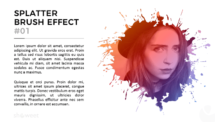


















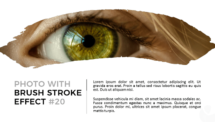





















Nice design thanks
seriously nice design.. hopefully my Prof will like it.. thumbs up 🙂
nice templates
Thanksss, 😀
awesome designs! thank you so much
Beautiful Effects!!