Free 3D cube diagram for PowerPoint and Keynote. Ready-to-use professional graphics for your presentations. 10 powerful slides.
Design represents a Rubik’s cube with 8 colorful cubes (7 cubes are visible).
These fully editable graphics can be used for illustrating different options or concepts (up to 7). It will also perfectly highlight problem solving, team work or processes.
This PPTX + Keynote document contains 10 free pre-designed templates.
2 size layouts available: standard (4:3 screen ratio) and widescreen (16:9).
The presentation package includes ready-to-use editable slides:
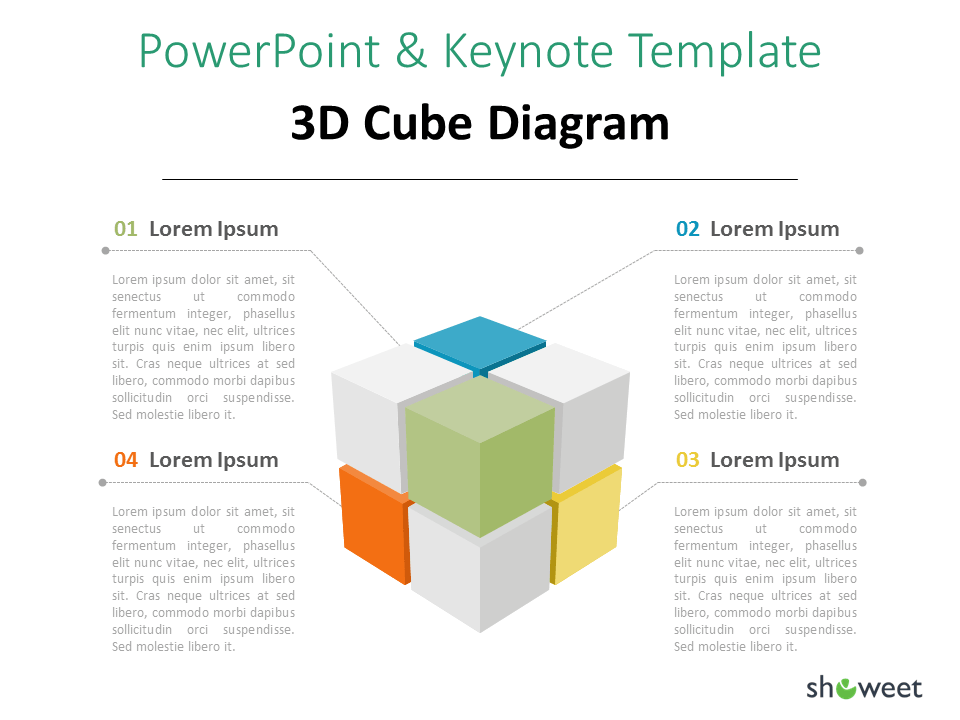
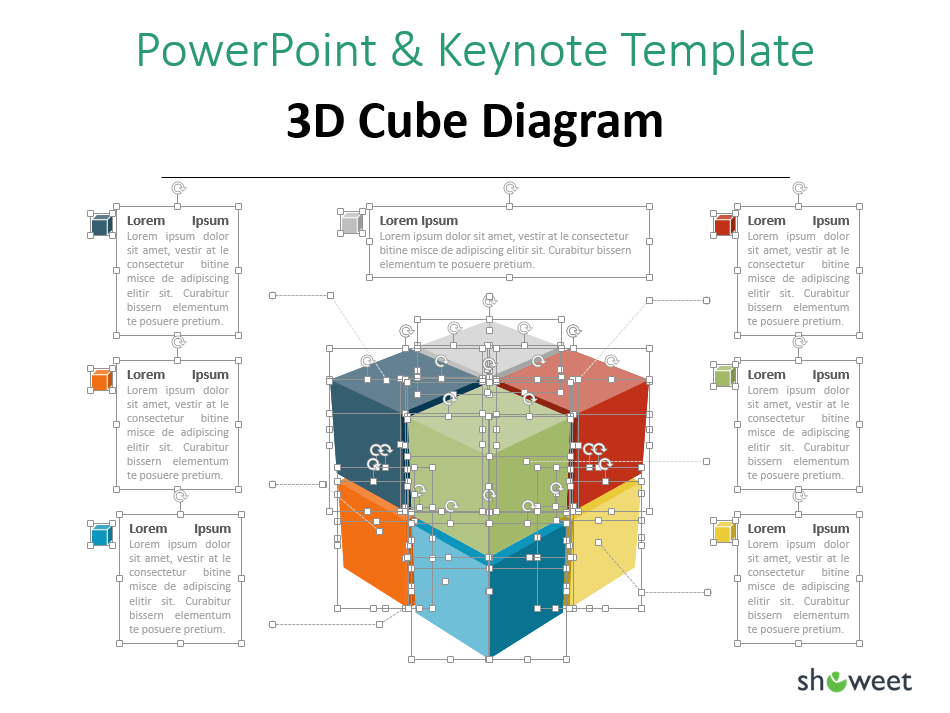
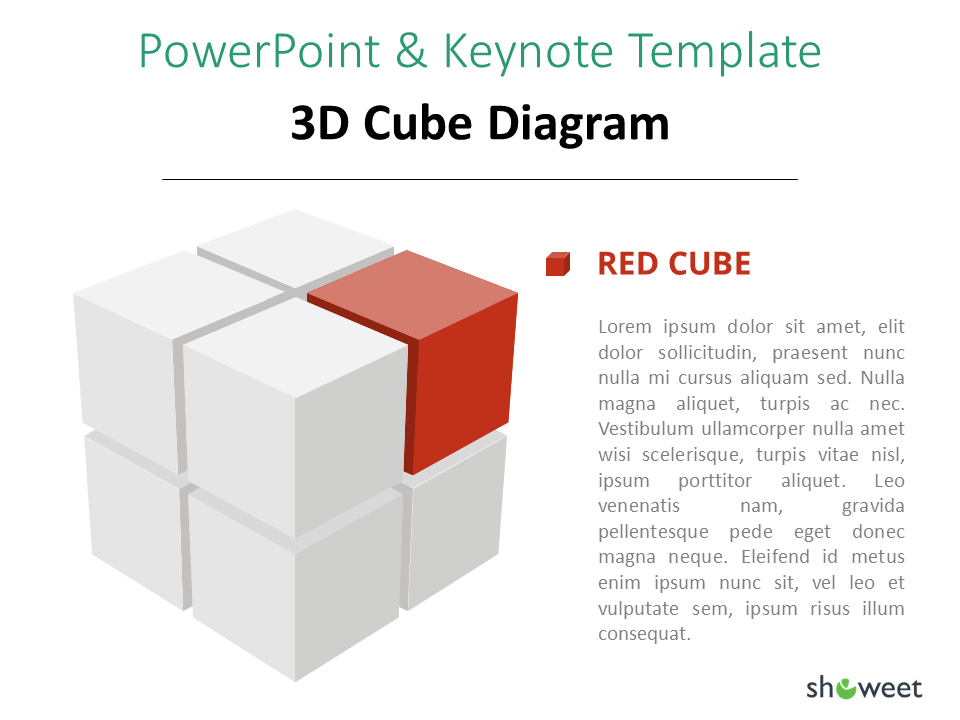
The ‘3D Cube Diagram for PowerPoint and Keynote’ document features:
- 10 pre-designed unique, clean and professional slides
- Fully editable content: graphics and text
- All objects are 100% vector. Easy to customize style (e.g., fills, outline, effects and scale) without quality loss
- Modern, attractive and professional colors
- Aspect ratios: Standard (4:3), Widescreen (16:9)
- FREE font used: Open Sans, Calibri
- Formats: PowerPoint (.PPTX) and Keynote (.KEY)
- License: Free – Attribution (please read carefully the ‘Terms of Use‘ before using this template, restrictions may apply)
Slides included:
Slide size: standard (4:3)
Slide size: widescreen (16:9)
Google Slides preview:
(To use this template with Google Slides, first download the .PPTX theme on your desktop, and then import it in Google Slides – read tutorial)
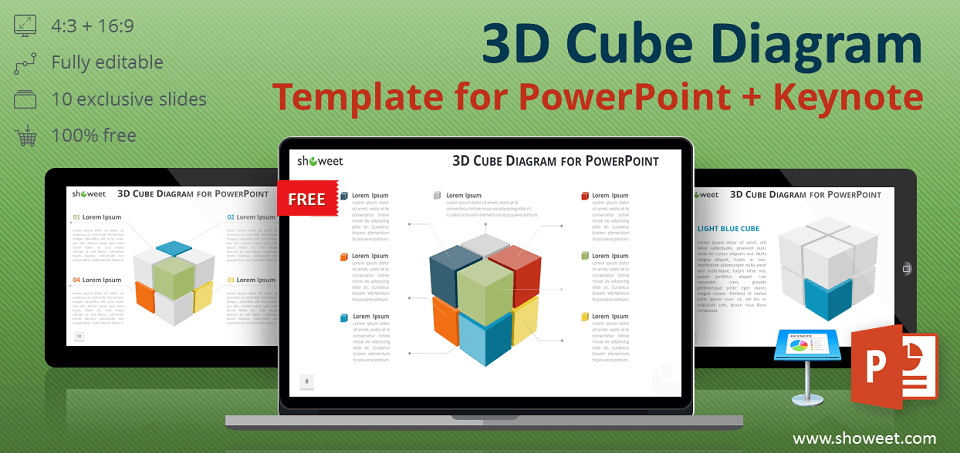
3D without using 3D functionality ?! Your design is beautiful but I don’t understand why you d’ont use the PowerPoint 3D which is easier and enable to modify colors etc… afterwards ! What a shame…
@Franck: thank you for your comment, always much appreciated! Not a big fan / user of the 3-D rotation in PowerPoint (I guess that’s what you are referring to…), but why not… I’ll give it a try. Thanks!
Thank you for your kindness
Zirk, Your are great !! For like us as beginner it is really big help !! very appreciated!!
Hi kenny, thank you for your kind words!
This is the best website ever! Thank you so much!!!!!
Isabel, thank you for your kind comment!
You’re great man,thanks for your generosity.
This is the best website ever!
I just want to thank you guys for the great work and also your kindness and generosity,
Realy realy Thank You!
Just cannot thank you guys enough. This literally has saved several hours and i am glad there are generous and creative people out there. Will keep the credits giving whenever due.
Thank you !
Thanks for your arts!
That’s very big help…
very good
Haven’t you a 3×3 cubes?