It’s time to bring some fun, creativity, and colors to your presentations! Download this free collection of 19 pencil infographic templates for PowerPoint and Google Slides.
Pencils are versatile and inspiring objects. Pencils mental imagery evokes various topics like education, learning, kids, school, writing/coloring, art, creativity, etc.
Each presentation document contains a collection of 19 custom-made infographics with completely editable creative shapes and text placeholders.
Pick the pencil infographics you need from a complete range of design options like bar and column charts, with layers, cycle, semi-circle and process diagrams, or shaped like a snake, a cactus, a fountain, a squid, etc.
2 (optimized) size layouts are available for your convenience: standard (4:3 screen ratio) and widescreen (16:9).
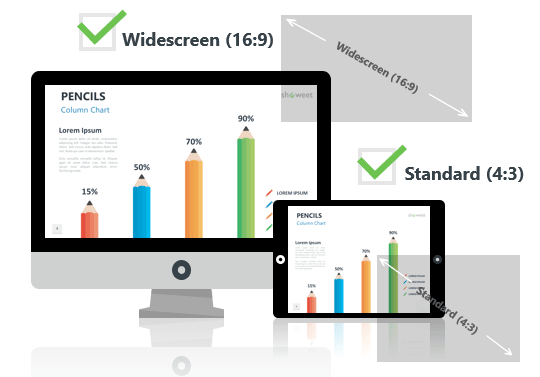
The document ‘Pencils for PowerPoint and Google Slides’ features:
- 19 pre-designed unique, clean and professional slides
- Fully editable content (graphics and text) via PowerPoint – No Photoshop needed!
- Aspect ratios: Standard (4:3), Widescreen (16:9)
- Formats: PowerPoint (.PPTX) – created with PowerPoint for Office 365 and for Google Slides (Cf. below)
- License: Free – Attribution (please read carefully the ‘Terms of Use‘ before using this template, restrictions may apply)
Free font used:
- Calibri (System font)



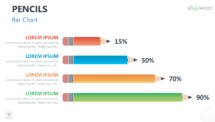


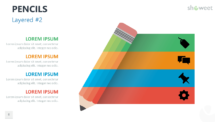














I don’t know if I will find a context to use such deign bot it’s a well done, thank you !
Excellent collection, highly professional graphics for academic and professional use