Free creative PowerPoint template with modern abstract vinyl record design.
The circle and circular line graphics that evoke a vinyl record obviously make this template perfect for any music-related presentation. But not only: this template is built to allow you to customize the ambiance of your presentation with your own photos.
You can choose among 3 ready-to-use gradient color (built-in) design options: orange, green and purple.
2 size layouts are available for your convenience: standard (4:3 screen ratio) and widescreen (16:9).
The VINYL template comes with pre-made and ready-to-use slides…
It contains a selection of 8 custom-made slides, ready to be used ‘as it is’.
It is based on Master Slides: the format and styles (font, letter sizes, placeholders, colors) of each slide are already formatted, optimized and then very easy to use.
Slide variants include cover, section and title/content slides.
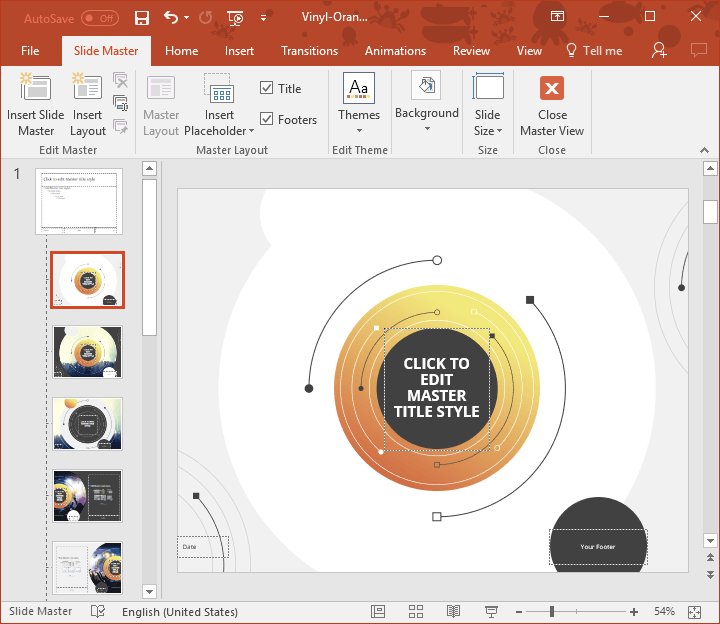
This PowerPoint template is very flexible and versatile:
This template is completely editable. You can easily customize the colors of each single shape (for that, you need to go to the master slide section – go to “View” >> “Slide Master”).
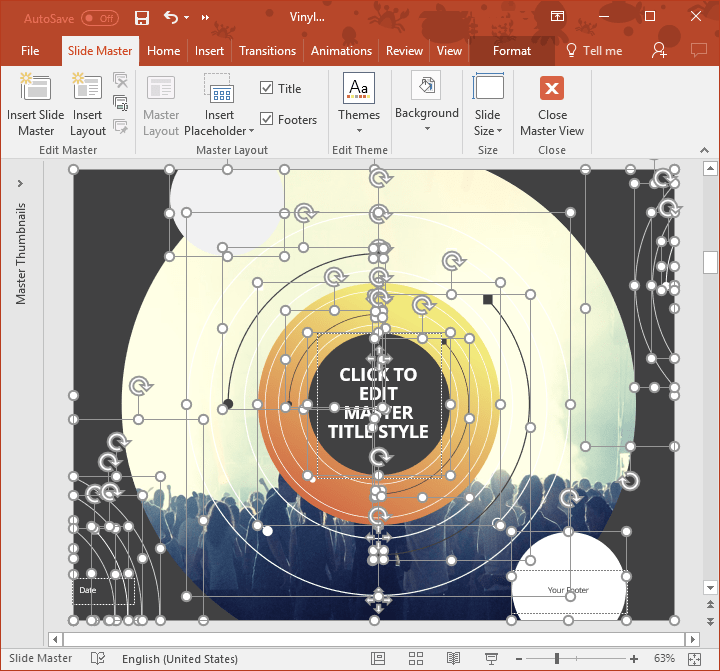
You can also insert your own photo(s) or simply use the templates with no photo… To insert your photo in the background: right-click >> Format Background >> select Picture or texture fill >> File and select/insert your photo.

None of the 3 color variants offered don’t suit your needs? No worries, you can still with just 1 click change the color theme of the whole template. To apply a new or to customize color palette, go to “View” >> “Master Slide” >> “Colors” and select an existing palette or customize yours.
The ‘Vinyl – Yet Another Creative PowerPoint Template’ features:
- 8 pre-designed unique, clean and professional slides
- Fully editable content (graphics and text) via PowerPoint – No Photoshop needed!
- All objects are 100% vector. Easy to customize style (e.g., fills, outline, effects and scale) without quality loss
- Built-in custom color palette – Modern, attractive and professional colors
- 3 color schemes: green, orange and purple (gradients)
- Aspect ratios: Standard (4:3), Widescreen (16:9)
- Format: PowerPoint (.PPTX) – Designed with Microsoft PowerPoint 2016
- License: Free – Attribution (please read carefully the ‘Terms of Use‘ before using this template, restrictions may apply)
Free font used:
Photos used:
The photos shown in the preview are for illustrative purposes and are not included in the PowerPoint files.
The photos used in this template are licensed under Creative Commons CC0 (i.e., Free for commercial use and No attribution required), and can be found at:
- pixabay
- Photos displayed in the preview: Slide 1, Slides 2 and 3, Slides 4 and 5, Slide 6, Slide 7, Slide 8



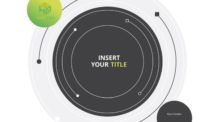





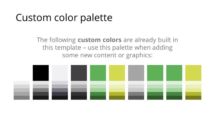
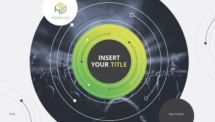

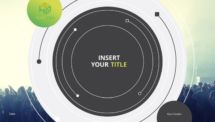





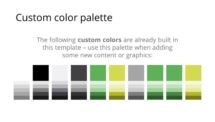
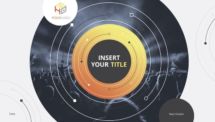

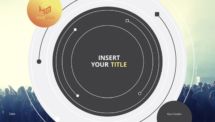














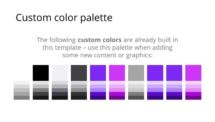
I don’t know where and when use it but looks nice
Beautiful
Wowwww